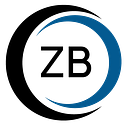Vercel CI/CD
Before we have made 2parts article about deploy application to S3, which we use in most case. This time lets check vercel deploy, we found it as good tool for quick configuration
Creating a new project
First step is log in to https://vercel.com/login or create a new account.
Then on the dashboard page open https://vercel.com/dashboard and click on the “New project” button
You should see a list of repositories that your github account has access to.
Next, you will be prompted to create a “Team”. You can skip this step. What is “Team” can be found here
Project configuration
In the “Build and Output Settings” tab, you can configure the command for building the project (BUILD COMMAND), the folder in which the project build will be located (OUTPUT DIRECTORY) and the command for installing packages (INSTALL COMMAND). If your project has standard configurations, then you can leave the default values, which were selected by Vercel.
In the “Environment Variables” tab, add the environment variables that are used on your project and click the “Deploy” button
Production and Preview branches
A Production Deployment will be created every time you push to the Production Branch in the repository. More information on how vercel defines the Production Branch is described here
Preview Branches will be generated every time a push occurs outside the production branch.
That’s all. Make push to configured branches and check that everything work fine.
This instruction have been inspired by @lyuda.dzyubinska and created with Alexandr support